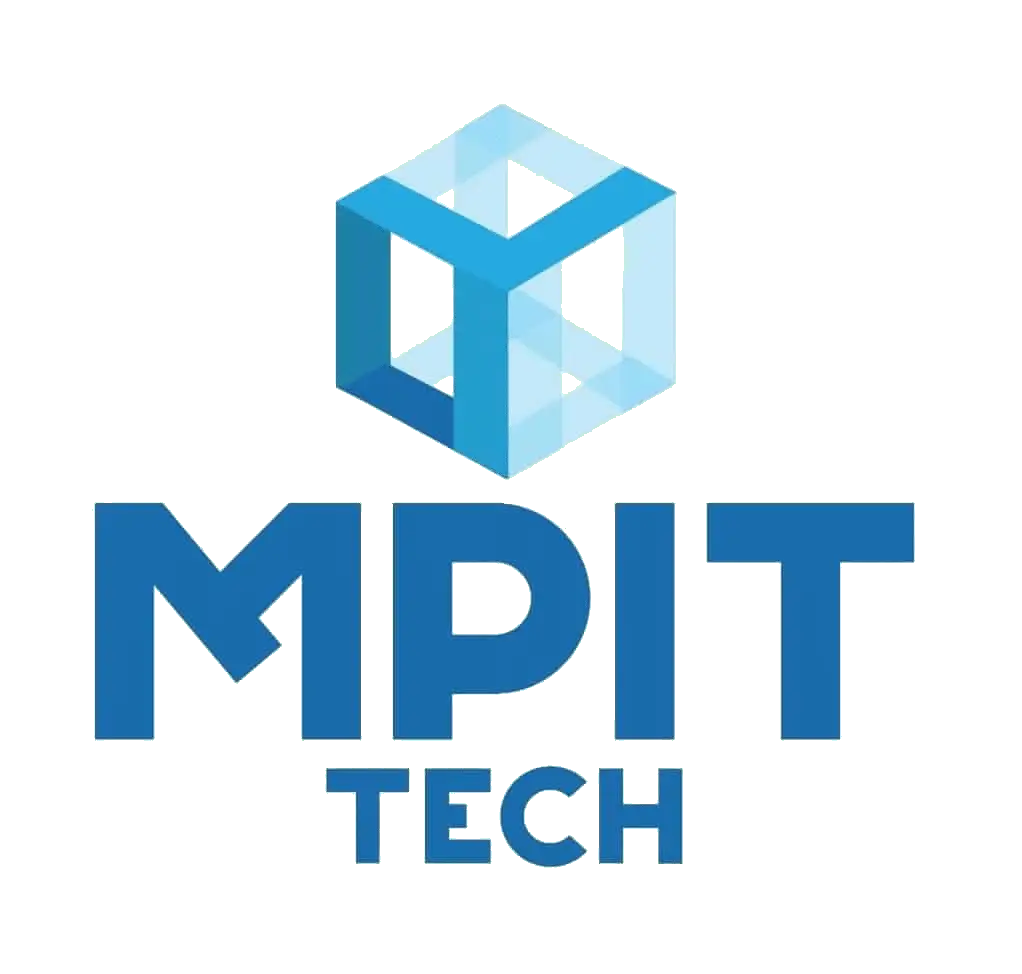Microsoft SQL Server
Similar to other RDBMS software, SQL Server is built on top of SQL, a standard programming language for interacting with relational databases.
- Description
- Curriculum
- Reviews
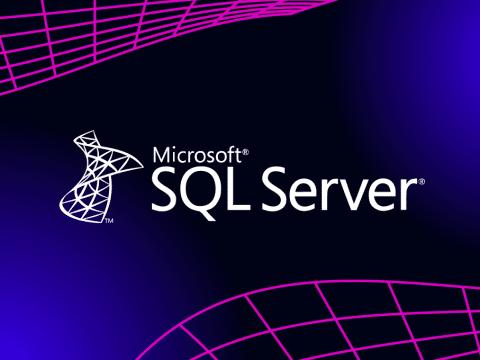
SQL Server is a relational database management system, or RDBMS, developed and marketed by Microsoft. Similar to other RDBMS software, SQL Server is built on top of SQL, a standard programming language for interacting with relational databases. SQL Server is tied to Transact-SQL, or T-SQL, the Microsoft’s implementation of SQL that adds a set of proprietary programming constructs. SQL Server works exclusively on the Windows environment for more than 20 years. In 2016, Microsoft made it available on Linux. SQL Server 2017 became generally available in October 2016 that ran on both Windows and Linux.
01_Overview Of SQL Server & Installs
-
101_Overview Of SQL Server_Intro
-
202_Agenda_Overview of SQL Server
-
303_What is SQL Server
-
404_Edition of SQL Server
-
505_Component That depend on Database Engine
-
606_SQL Server Security
-
707_Administrative Tools
-
808_Adiministrative Tools in Details
-
909_Administrative Tools Details-B
-
1010_HA-DR
-
11Test Your Knowledge
02_Configure VM For Labs
-
1201_intro To Virtualization
-
1302_Domain Controller
-
1403_ServiceAccount
-
1504_Hardware required for network
-
1605_Preping your PC for VM
-
1706_Configuring virtual Network
-
1807_Creating VM for DC
-
1908_Installing OS
-
2009_configuring the VM
-
2110_Configuring Network Switches and IP
-
2211_Renaming DC-VM
-
2312_Installing DNS Server and AD
-
2413_Promoting as Domain Controller
-
2514_Verifying the DC
-
2615_Creating SQLTEST VM
-
2716_Configuring OS on SQLTEST
-
2817_Configuring SQLTEST
-
2918_Verifying SQLTEST Configuration
-
3019_Configuring SQLDEV
-
3120_Partitioning SQLTEST Drives
-
3221_Partitioning SQLDEV Drives
-
3322_Creating Service Accounts
-
3423_Granting Permission to a Service Account
-
35VM Quiz
03_SQL Install and SSMS
04_Database Design
-
4101_Understanding_SystemDatabases_Part1
-
4202_SystemDatabases_Part2
-
4303_SystemDatabases_Part3
-
4404_System_Databases_Demo
-
4505_DataFile_And_LogFile
-
4606_Creating a Database_Demo
-
4707_Files_And_FileGroups
-
4808_Files_Filegroups_Demo
-
4909_Attach_And_Detached
-
5010_Detached_And_Attach_Demo
-
5111_DatabaseRecoveryModel
-
5212_DatabaseRecoveryModel_Demo
-
5313_Restoring_Adventureworks
-
5411_Database Snapshot Part 1
05_TableDesign
-
5501_DesigningTablesPart1
-
5602_KeyComponentofTables
-
5703_ Understanding Data Types
-
5804_ Numeric Data Types
-
5905_ String Data Types
-
6006_Data and Time Data Types
-
6107_Other Data Types
-
6208_Primary Key and Constraints
-
6309_Creating Tables Demo
-
6410_Databases Schema
-
6511_Creating Schema Demo
-
6612_Altering Tables Demo
-
6713_Assignment Table Design
06_Views
07_Data Compression
-
7401_Introduction to Compression
-
7502_What you can compress
-
7603_Types of Compression
-
7704_Data types Affected by Compression
-
7805_Page Compression Intro
-
7906_Page Compression Illustration
-
8007_Estimating Compression Savings
-
8108_Row Compression Demo
-
8209_Page Compression Demo
-
8310_Benefits of Compression
-
8411_Database Snapshot Part 1
-
85Database Snapshot Part2
-
86DATABASE SNAPSHOT
08_Table Partitioning
-
8701_Table Partitioning Agenda
-
8802_Intorduction to Table Partitioning
-
8903_Types of Tartitioning
-
9004_How Table Partitioning Works
-
9105_use Cases for Table Partitioning
-
9206_Implementing Table Partitioning
-
9307_Best practices On Table partitioning
-
9408_Setting up Table Partitioning Steps
-
9509_Understanding Partition Scheme
-
9610_Demo_Creating Filegroups for Partitioning
-
9711_Demo_Creating Table Partitioning
-
9812_Demo_ Partitioning an Index
-
9913_Conclusion
09_Select Statement
-
10001_Introduction to Select Statement
-
10102_select Statement_Demo
-
10203_Sorting Result of a query
-
10304_Where Clause_ComparisonOperator
-
10405_Using Between Operator
-
10506_Using where clause with Multiple Conditions
-
10607_searching for a List of values
-
10708_Using Wildcard Search
-
10809_Creating Aliases
-
10910_Using Join Operator
-
11011_JoinPart2
-
11112_OUTER JOIN
-
11213_Other types of join
-
11314_Limiting Data returned
-
11415_Using Distinct and NUll
-
11516_Using Union Query
-
11616_Using Union Query
10 _ DML Statement
-
11701_ Introduction to DML
-
11802_ Inserting Data Into Tables
-
11903_Inserting Into Demo
-
12004_ Inserting Data Into Identity
-
12105_ Inserting Multiple rows Into Tables
-
12206_ Inserting Data Using Select Statement
-
12307_ Inserting Data using Select Method
-
12408_ Limitations of Using Select Into Method
-
12509_ Updating Statement
-
12610_ Deleting From Tables
-
12711_ Update Statement Demo
-
12812_ Adding Additional Filters
-
12913 _ Updating Rows
-
13014_ Deleting Rows From Tables Demo
-
13115_ Truncating Data in Tables
-
13216_ Merging Data
-
13317_ Merging Data Demo
-
13418_ Returning Output Data
-
13519_ Outputing the Result of an Update Statement Demo
-
13620_Inserting Output Data into a Table
-
13721_ Summary of DML
11_ Advanced SQL Programming
12 _ User Defined Function
-
14901_Intro to User Defined Functions
-
15002_ Understanding UDF
-
15103 _ Benefit of UDF
-
15204 _ Demo on Creating User Defined Function
-
15305 _ Alter and Deleting Functions
-
15406 _ Demo on Altering and Deleting Function
-
15507 _ Demo Calling Functions
-
15608_ Scalar Vs Table Valued Functions
-
15709_ Limitations of Functions
-
15810_ Demo Scar Function
-
15911_ Table Valued Functions
-
16012_ Summary
13 _ Stored Procedure
-
16101_Stored Procedure
-
16202_Introduction to Stored Procedures
-
16303_Benefits of Stored Procedures
-
16404_Types of Stored Procedures
-
16505_Executing Stored Procedures
-
16606_Demo creating Stored Procedure
-
16707_Demo Creating Stored Procedures 2
-
16808_Parameterizing Stored Procedures
-
16909_Demo of Parameterizing of Stored Procedures
-
17010_Altering Stored Procedures
-
17111_Alter Stored Procedure to add Parameter
-
17212_Best practices in Stored Procedures
14 _ Temporary Objects
-
17301_Temporary Objects
-
17402_Introduction to Temporary Objects
-
17503_Types of Temporary Objects
-
17604_Intro to Common Table Expressions
-
17705_Benefits of CTEs
-
17806_Recursive CTEs
-
17907_Intro To Table Variables
-
18008_Scope and Usage of Table Variables
-
18109_Performance Considerations
-
18210_Best Practices
-
18311_Intro to Temporary Tables
-
18412_Scope and Lifetime
-
18513_Temporary Tables vs Table Variables
-
18614_Best Practices for Temporary Objects
-
18715_Common Table Expressions Demo
-
18816_Table Variables Demo
-
18917_Temporary Tables Demo
-
19018_Conclusion
15_ DML Triggers
-
19101_DML Triggers Agenda
-
19202_ Introduction to DML Triggers
-
19303_ Types of Triggers
-
19404_ Creating After Triggers
-
19505_ Creating Instead of Triggers
-
19606_Use Cases for DML Triggers
-
19707_Best Practices
-
19808_Demo Creating DML Triggers
-
19909_Demo Altering DML Triggers
-
20010_Dropping Triggers
-
20111_Enabling and Disabling Triggers
-
20212_Conclusion
16_ DDL Triggers
-
20301_DDL Triggers Agenda
-
20402_Introduction to DDL Triggers
-
20503_How DDL Triggers work
-
20604_Types of DDL Triggers
-
20705_Creating DDL Triggers
-
20806_Use Cases for DDL Triggers
-
20907_DDL Triggers Scope
-
21008_Best Practices
-
21109_Creating DDL Triggers (Demo 1)
-
21210_Creating DDL Triggers (Demo 2)
-
21311_Altering DDL Triggers (Demo)
-
21412_Enabling and Disabling DDL Triggers (Demo)
-
21513_Dropping Triggers (Demo)
-
21614_Conclusion
17_ SQL Server Indexes
-
21701_SQL Server Indexes
-
21802_Introduction to Indexes
-
21903_B Tree Index Structure
-
22004_Clustered and Non Clustered Structures
-
22105_Types of Index Clustered
-
22206_Non Clustered Index
-
22307_Unique Index
-
22408_Filtered Index
-
22509_Full Text Index
-
22610_Column Store Index
-
22711_Other types of Indexes
-
22812_Best Practices in SQL Server Practices
-
22913_Query Optimization with Indexes
-
23014_Monitoring and Maintaining Indexes
-
23115_Limitations and Common Mistakes With Indexes
-
23216_Indexing Tools and resources
-
23317_Demo Creating Clustered Index
-
23418_Demo Creating a Non Clustered Index
-
23519_Adding Index Options to Make a New Video
-
23620_Demo Adding Index Options
-
23721_Demo Adding Included Columns To An Index
-
23822_Demo Adding Filters To an Index
-
23923_Demo Placing Indexes
-
24024_Demo Disabling And Dropping Indexes
18 _ Managing Indexes and Statistics
-
24101_Managing Indexes and Statistics Intro
-
24202_Importance of Indexes and Statistics
-
24303_Understanding Fragmentation
-
24404_Rebuilding and Re-organizing Indexes
-
24505_Demo Checking Fragmentation
-
24606_Demo Re-organizing Indexes
-
24707_Demo Rebuilding Indexes
-
24808_Demo Index Usage Statistics
-
24909_Updating Statistics
-
25010_Demo Updating Statistics
-
25111_Automating Maintenance Task
-
25212_Summary SQL Server Indexes
19 _ Backup in SQL Server
-
25301_Introduction to Backup in SQL Server
-
25402_Backup in SQL Server Explained
-
25503_ Backup in SQL Server Explained 2
-
25604_Types of Backup in SQL Server 1
-
25705_Types of Backup in SQL Server 2
-
25806_Types of Backup in SQL Server 3
-
25907_Tyes of Backup in SQL Server 4
-
26008 Database Recovery model in SQL Server
-
26109_BackupDatabase in SQL Server 1
-
26210_Backup database in SQL Server2
-
26311_Backup a database3 in SQL Server
-
26412_Backup a Database4using T-SQL in SQL Serve
-
26513_Backup Diff & Trans Log using T-SQL in SQL Server
-
26614_Stripped Backup in SQL Server
-
26715_Introduction to Restoring a Database in SQL Server
-
26816_Introduction to restoring Database in SQL Server 2
-
26917_Database Restore in SQL Server 1
-
27018_Database Restore in SQL Server 2
20_ Maintenance Plans
21 _ Ola Script Deployment
22 _ SQL Server Agent
23 _ Database Mail
24 _ Resource Governor
25 _SQL Profiler
-
29301_SQL Profiler
-
29402_Introduction to SQL Profiler
-
29503_Key Features of Profiler
-
29604_Profiler use Cases
-
29704_Profiler use Cases
-
29805_Profiler Workflow
-
29906_Profiler Monitoring Modes
-
30007_Profiler Event Categories
-
30108_Profiler Filtering Options
-
30209_Profiler Trace Analysis
-
30310_Profiler Trace Playback
-
30411_Profiler Performance Tuning
-
30512_Profiler Best Practices
-
30613_Profiler Integration
-
30714_Demo Creating Profiler 1
-
30815_Filtering Traces Demo
-
30916_Capturing Unknown Events Demo
-
31017_Creating Trace Template Demo
-
31118_Server Slide Trace Demo
-
31204_Query Store Configuration
-
31306_Analyzing Query Performance
26 _ Extended Events
27_Query Store
-
31701_Query Store
-
31802_Introduction To Query Store
-
31903_Query Store Functionality
-
32004_Query Store Configuration
-
32105_Capturing Query Execution Data
-
32206_Analyzing Query Performance
-
32307_Tuning Queries with Query Store
-
32408_Query Store Reporting
-
32509_Query Store Best Practices
-
32610_Query Store Demo part1
-
32711_Query Store Demo part2
28_ Login Series
29 _ Dynamic Data Masking
30 _ TDE Learning
31 _ Always Encrypted
32 _ Row Level Security
33 _ Replication
34 _ Log Shipping
35 _ Always On
-
35501_Understanding Always on
-
35602_Why High Availability is Important
-
35703_Causes of Downtime and Data Loss
-
35804_Disaster Discovery
-
35905_Calculating Availability
-
36006_Disaster Recovery Plan
-
36107_Intro to Always On
-
36208_SQL Server Always On Solution
-
36309_Summary of Module
-
36410_Implementing Failover Cluster
-
36511_Importance of WSFC
-
36612_Overview of Failover Cluster
-
36713_Importance of Failover Cluster
-
36814_ Failover Cluster Configuration
-
36915_Benefits and Limitations of Failover Cluster
-
37016_Creating WSFC
-
37117_Cluster Name Object
-
37218_Required Permissions for WSFC
-
37319_Creating a Failover Cluster Demo 1
-
37420_WSFC Demo 2
-
37521_Demo 3
-
37622_Cluster Verification Demo
-
37723_Configuring Witness Quorom
-
37824_Quorom Models
-
37925_Node Majority
-
38026_No Majority or No Disk
-
38127_Azure Cloud Witness
-
38228_Dynamic Witness
-
38329_Fileshare Quorom Witness
-
38430_Configuration of Quorom Witness
-
38531_Module Summary
-
38632_Developing Availability Groups
-
38733_Availability Groups Concepts
-
38834_Active Secondary Replicas
-
38935_Active Secondary Replicas 2
-
39036_Availability Modes
-
39137_Types of Failover
-
39238_Maximum Availability Replicas
-
39339_Maximum Availability Replicas 2
-
39440_Availability Group Listener
-
39541_Readwrite Connection Redirection
-
39642_Scaling availability Groups
-
39743_Basic Availability Groups
-
39844_Availability Groups Topology
-
39945_Standalone to FCI Topology
-
40046_FCI to FCI Topology
-
40147_Hybrid IT Topology
-
40248_Azure Topology
-
40349_Linux Topology
-
40450_Distributed Availability Groups part1
-
40551_Distributed Availability Group part2
-
40652_ Availability Pre-requisites Part1
-
40753_Availability Pre-requisites part2
-
40854_Availability Groups Setup
-
40955_Listener Setup
-
41056b_ Troubleshooting Availability Groups
-
41157_Availability Group Issue Resolution
-
41258_Removing DBs from AG, Removing Secondary Replica and Adding Back to AG
-
41359_Adding DBs to Availability Groups
-
41460_Failing Over
-
41561_How to Modify Availability Groups
Please, login to leave a review